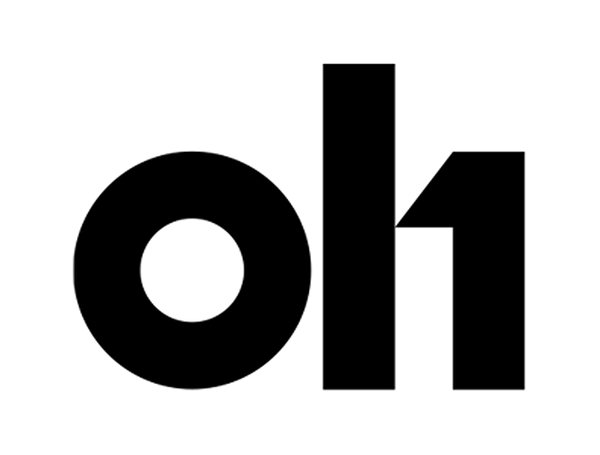shopping guide
Thank you for visiting the design shop oh.
The Shopping Guide is intended to help you enjoy shopping comfortably on our online store.
If you have any questions, please use this usage guide.
About payment methods
The following payment methods are available on this site:
·credit card
(Visa, JCB, Mastercard, American Express)
・Amazon Pay
・Apple Pay
・PayPal
・PayPay
Please note that the following payment methods are not supported.
・Cash on delivery, bank transfer, convenience store prepayment, NP postpayment, etc.
●About delivery
・Delivery will be made by courier from our affiliated logistics center (Ibaraki Prefecture).
(※Delivery to overseas destinations is also available)
・Normally, your order will be shipped within 1 business day (excluding Sundays and public holidays).
If you have a preferred delivery date, we will ship your order in time.
- Depending on your region, if we cannot accommodate your desired delivery date and time, we will deliver as soon as possible.
-Please note that we may not be able to meet your request depending on the work situation of the shipping company, such as during busy periods.
・Please note that delays may occur depending on weather and traffic conditions.
●About shipping charges
・A flat shipping fee of 550 yen (tax included) will be added. ( (Excluding Okinawa, remote islands, and overseas)
・Orders over 8,000 yen (tax included) are free of shipping charges (excluding Okinawa, remote islands, and overseas).
・Okinawa and remote islands・For overseas orders, an additional shipping fee of 2,090 yen (tax included) will be charged regardless of the order amount.
-If you change (transfer) the delivery address after shipment, we may charge you additional shipping fees due to the transfer.
● Regarding invoices and receipts corresponding to invoices
At Design Shop Oh, we do not include a paper invoice with your order.
Delivery notes or invoices/receipts corresponding to qualified invoices ( invoices) can be downloaded using the following methods.
① After logging in to your My Page , select the necessary documents ( Click on "Invoice, Receipt, Delivery Note." You can also edit the recipient's name and date.
Then download it as a PDF file.
②From the shipping notification email Please click on Invoices, Receipts and Delivery Notes .
In the email notifying you of product shipment There are links to the invoice, receipt, and delivery note . Please check the recipient and date, and edit if necessary. Download as a PDF file.
Important points regarding the invoice and receipt function
The Issue button will only be displayed if the product has already been shipped from our company and there are no changes to your order.
If there are any changes to your order, such as a refund, please contact us.
●Returns and exchanges
When you receive the product, please check it immediately.
○Cancel
We will only respond before the product is shipped.
Please note that for some products, we may not be able to accept cancellations after an order has been placed, even if the product has not yet been shipped.
Returns
Please check our refund policy .
Exchange
Exchanges will be accepted if the item being exchanged is of equal or greater value.
The shipping costs for returning the product will be borne by the customer.
However, please note that we cannot accept returns or exchanges in the following cases:
・Products that state on the product page that they cannot be returned ・Products that have been delivered more than 8 days ago ・Products for which no prior notice of return has been received ・Products that have been used even once ・Products that have been damaged, soiled, altered or repaired by the customer ・Products that are missing accessories such as packaging, tags or instructions ・Products that cannot be resold as new
Cancellation, return, and exchange Contact Design Shop Oh
Email: support@oh.jp
● Regarding specification changes
- Please note that the design, specifications, appearance, and price of the product may change without prior notice.
- Please note that the color of the actual product may differ slightly from what is shown in the photo.
●About gifts and packaging
Currently, we do not have any gift materials available.
●About using Shop Pay
What is Shop Pay?
Shop Pay is a payment method unique to the online shop system called Shopify. <br>
The unique feature of Shop Pay is that you can save your address and credit card information on Shop Pay, and from then on you can easily make purchases at other stores that use Shop Pay by using the saved information.
To use the data saved in Shop Pay from next time onwards, customers will need the six-digit Shop Pay code sent via SMS to their smartphone.
Once you enter that number, all you have to do is select your shipping method and click complete payment to begin shopping.
*To use this service, you will need a phone number that can use SMS. You cannot use this service with a landline phone or a SIM card that does not support SMS.
○ I received an email from "Shop" (noreply@shop.app)
After completing your order, you may receive an email from "Shop" with the subject "Confirm Your Mail."
This is an email that you will receive from Shop Pay if you check the box for "Save my information for next purchase" during the ordering process, and if the phone number you registered is a landline or other phone number that cannot receive SMS (short message) .
The reasons why you may receive this email include the following:
1. The phone number you registered with Shop Pay for SMS verification is a phone number that cannot receive SMS.
Shop Pay is a service that allows you to easily make payments by registering your email address and mobile phone number, and then simply entering a six-digit Shop Pay code (SMS authentication) sent to your email address and mobile phone number the next time you make a purchase. There is no need to enter your shipping address or credit card information again.
Therefore, if you register a landline phone number that cannot receive SMS (short message), you will receive an email like this.
We apologize for the inconvenience, but the next time you make a purchase, please enter your shipping address and credit card information again, and register a mobile phone number that can receive SMS messages.
2. The purchase was made on a device or browser (software for viewing websites) different from the smartphone or PC used when the original purchase was made.
If you checked the box for "Save my info for next purchase" when placing your first purchase, your login information will be saved on Shop Pay and the device you used.
If you make a subsequent purchase with Shop Pay using a different smartphone or browser than the one you used the first time, you may receive an email to verify your identity, as the information registered with Shop Pay will differ. If this happens, click on the link in the email to verify your email address. If you receive an email even though you have not used the service, it may be fraudulent or spam, so do not click on it.
○I want to delete my personal information on Shop Pay
You can delete your account from the official Shop Pay website. Click here to delete your account , enter the email address you registered at the link, and click "Submit request." Once complete, the message "Your account has been successfully deleted" will be displayed, and your personal information will be deleted.